I Miss PhotoBars
Published 21 years, 5 days pastSo I recently got my hands on a copy of Photoshop CS—yes, a legal copy—and have been playing with it over the past few days. Here’s the thing: in my old Classic install of Photoshop 5.5, I had Extensis’ PhotoBars installed and it was basically like a slice of nerdvana. Every function I commonly used was right there, ready for action, not hiding three levels deep in whatever menu Adobe saw fit to bury it. Now if I want to transform a layer or switch color modes or resize an image, I have to go hunting. It’s annoying, it’s time-wasting, and it shouldn’t be necessary. Even if I trained myself to know exactly where every option lay in every menu, I’d still be slower than I was with PhotoBars, which offered me a fully customizable bar that gave one-click access to just about anything I wanted.
I found a single page regarding getting PhotoBars to work in Photoshop CS, but unfortunately it seems to be Windows-centric (given that the self-extracting demo is a .exe file). Either way, it starts out with “install PhotoBars”, which I tried to do and got nowhere. I then tried copying my Extensis stuff over from my old Photoshop install to the new one, and when I launched CS it cheerfully ignored all the new plugins I’d dropped into its folder structure.
And I should note that it’s entirely possible that CS has something equivalent built in, and I haven’t found it yet despite a look through the manual. If I’m being blind, point me in the right direction. If there’s third-party software that does this job, point me toward it. In any case, I really, really want PhotoBars back, or at least something with equivalent power and customization. Help!
Update: here’s an illustration of what I’m talking about…
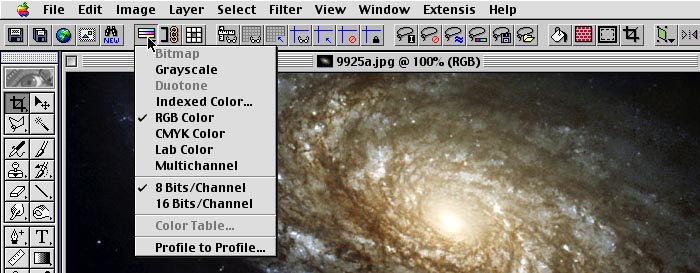
Comments (15)
I don’t know if Photoshop 5.x had the Actions palette, but it lets you record an action (or series of actions) and play them back with one click.
Feaverish: It did, and while Actions are awesome for creating what are effectively scripts, they don’t really deliver what I’m after. I’ve added an illustration to the article to show what I’m talking about.
I see. All of those options are under Image -> Mode in the menu bar. At least Mode is the first option.
Yes, that’s true. But the transform menu is not the first option in its menu, the various “Guides” options are not one-click available, the New View option is fairly well buried, and so on. In any case, none of this is the point. The point is that I want to recreate the power PhotoBars gave me. Anyone able to help me out with this?
How about Keyboard Shortcuts? You can customise them and they will be quicker than selecting from menus. Cmd T brings up the Transform tool for example!
Give up on your proprietry extension — embrace the power PS already has :)
If you really need the visual bit, print out the icons and stick them to your function keys.
Here’s my Action set, hopefully some of those will be helpful, or at least inspire you to make your own.
Actions can do anything, you just need to have a gander at the options available ;)
I appreciate the suggestions, but I’ve still not heard anything regarding how I might replicate the ease, convenience, and customization of Photobars. I’d really rather not give up on my proprietary extension, because it’s much better than any other option I’ve so far seen or heard.
If you’ve got plenty of spare time, you can create a photoshop plugin… of course this means a lot of work… maybe you know a good soul out there who can do the trick…
Mathijs
I went through the same trauma situation when I upgraded to PS 6 or 7 (I don’t remember exactly, but it was a couple of years back). I searched everywhere for some way to make the Extensis stuff work, to no avail. I spent quite a bit of time trying to find a replacement and the only useful thing I found was QuicKeys. You can make a toolbar with it. I also made an Action palette (as buttons) with my most frequent commands. I use both now, but neither is as nice as Photobars was. I never did understand why Extensis stopped developing it… I think that it’s been so long now that if there was a way to make it work or some real replacement it would be easy to find. Apparently, people are happy with what now exists. Sorry to be so glum, but that’s my experience.
Eric, did you try the suggestion at this page What about PhotoBars for the Macintosh?”
oops, forgot the link (can you guess it’s my firt post): http://jazzdiver.com/photoshop/ps6bars_mac.htm
Wow…
That screenshot with its neat UI makes me want a Macintosh more than ever before.
Maybe I should try getting my dirty paws on an older Apple machine?
Why not Actions? Are you aware that the Actions palette can be shown as a button interface? Yea, it doesn’t have icons on the buttons, but is it just that minor aesthetic factor that keeps you from using it?
My question is the same as Andrew’s. There’s a little advance work involved, but it’s literally one press of the button with actions, once you set it up. Of course, I’ve never used Photobars and my first experience with Photoshop was with v.8, so perhaps I simply can’t grasp the immense usefulness of a photobar.
This is my first visit to your blog and I’m so glad to find that you’re a fellow WP user as I’m of the opinion that you rock after just purchasing one of your books.
Is this “what color is an orange” question an effort to stop spam?
Oops, I meant v. 7, not 8.