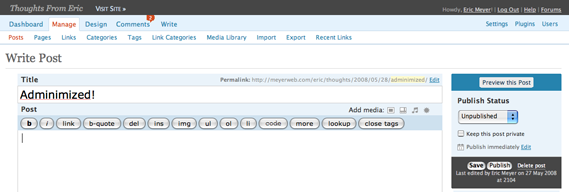WordPress Tools: MW Adminimize
- Version: 0.5
- Date: 27 May 2008
- Download: mw_adminimize.zip
Note that this is a pre-1.0 version, which means updates and changes are likely.
Installation
When you unzip the archive, you'll find the plugin file mw_adminimze.php and a directory called mw_adminimize containing the file admin.css, which alters the presentation of all WordPress administration pages.
Upload all that to your wp-plugins directory, or upload the archive and unzip it there if you prefer that, and then go to the Plugins page and activate the plugin. That's it: you're done. The changes to the admin UI should immediately take hold.
The Changes
- The big honkin' site name is made smaller and italic and shifted to the black bar at the very top of the page, along with the "visit site" link.
- The "Dashboard" link is moved out of the black bar and into the beginning of the admin menu.
- The link-text sizes of the admin menu and the submenu are taken down just a bit.
- A border is put under the submenu to visually separate it from the rest of the page.
- The "Write Post" page has some of its elements made shorter, and the stuff around the post title's input field rearranged to compress the whole area.
- Comments held in moderation are given a slightly darker reddish background instead of an incredibly light pale yellow background. This doesn't really minimze anything, but I found it far too useful to leave out.
The Screenhot
A shot of the "Write Post" page, which shows the changes to the top links as well as many of the changes to that particular page. For Mike.