Broken Bluetooth
Published 21 years, 3 months past
So I just noticed that my PowerBook no longer realizes that it has a Bluetooth module installed. I get a little “broken B” icon in the menu bar, and when I open the menu it says in greyed-out text “Bluetooth: Not Available”.
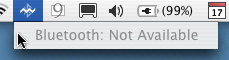 I fired up the Bluetooth setup assistant and it said it couldn’t find any Bluetooth hardware either. The only two noteworthy things that have happened recently are I installed the latest Apple security update, and I let the laptop drain itself of power in order to reset the power level calibration. I haven’t ever run a Bluetooth firmware update, so that doesn’t seem like it’s the problem (unless of course the problem is that the security update requires a firmware update, but nobody said anything about that).
I fired up the Bluetooth setup assistant and it said it couldn’t find any Bluetooth hardware either. The only two noteworthy things that have happened recently are I installed the latest Apple security update, and I let the laptop drain itself of power in order to reset the power level calibration. I haven’t ever run a Bluetooth firmware update, so that doesn’t seem like it’s the problem (unless of course the problem is that the security update requires a firmware update, but nobody said anything about that).
Oh, and no, I don’t have a Bluetooth device with which I can test the Mac’s module. It still bothers me that the computer seems to have lost some of its hardware. I’d sort of like to have it found again. Has anyone else seen this problem, and if you fixed it, how did you fix it?
Update: thanks to Daniel Bergey, whose friends just recently moved to my home state, I’ve solved the problem and the Bluetooth icon is back to normal. See the comments for details and a link to a description of the procedure I followed.
Comments (5)
Pingback ::
Ups and Downs and Everything Beyond FireWire Failures Spread like Wildfire
[…] off those drives is going to end up costing a lot of money. This almost sounds similar to Eric Meyer’s recent experience with his PowerBook’s BlueTooth hardware […]
Mine did that shortly after I bought my PowerBook. I don’t remember if it was after an update or not, though. Apparently you have to reset the PMU to fix that problem. I think that’s what I did.
http://www.macintouch.com/bluetooth03.html#apr26
‘Good luck’,
Daniel
I’ve had a similar problem happen on two machines in which I’ve essentially lost the Firewire ports. First on an old blue and white G3 and then on a G4 Cube. It’s kind of distressing that Apple System Profiler can’t even see them. Strangely, if I plug my iPod into one of the ports it still charges but won’t mount on the desktop.
Hopefully for you resetting the PMU works. Maybe it will for me too.
That fixed it, Daniel; thanks! Something else odd happened, though: after resetting the PMU as described, the computer clock was reset to UNIX zero time: it thought the month was December 1969. A quick NTP server hit reset it, of course, but it was still just a touch odd. Given that this fixed things, I’m guessing that letting the battery drain out was the cause of the problem. If I have this problem again, I may try the alternate proposal of shutting down and removing the battery for a few minutes before booting back up, just to see if the date is lost that way as well.
I was having a similar experience, Scott: the Profiler didn’t see the BT hardware at all. After the PMU reset, it showed back up on one of my USB busses. Weird. I guess it just goes to show that Macs also get funky from time to time. At least I didn’t have to completely re-install the OS, though…
Trackback ::
DanielBergey.com [back in baltimore]
Bluetooth 911
Eric Meyer’s bluetooth module was acting up:
So I just noticed that my PowerBook no longer realizes that it has a Bluetooth module installed. I get a little “broken B” icon in the menu bar, and when I open the menu it says in greyed-o…