XBox Live via a Mac Laptop
Published 18 years, 2 months pastAfter discovering that I couldn’t use my Airport Express as a wireless bridge (because my Netgear router doesn’t support WDS), I hauled my DSL modem and the router into the recreation room to see if I could get onto XBox Live at all. As it turned out, the answer was “yes”, so the MR814v2 is at least partly Live compatible. Cool! Unfortunately, I needed to return the modem and router to the second floor, and that still left me without a convenient way to get the 360 onto the internet. Uncool.
And then it hit me: Internet Sharing in OS X! I could use my PowerBook as a bridge by sharing its Airport connection over an Ethernet cable. Yes!
Only it wasn’t quite that simple. The 360 steadfastly refused to obtain an IP address. So far as I could tell, it wasn’t picking up a DHCP lease from the Mac (the error codes the XBox returns are utterly cryptic numbers, unsurprisingly). I thought that was going to be the end of it until I noticed the “Edit Settings” button at the bottom of the XBox’s network testing screen. Lo and behold: a place to manually configure my XBox’s network settings.
So I dug into the Mac’s NetInfo Manager utility (it’s in the “Utilities” folder inside the “Applications” folder) to get all the necessary subnet information, which I found under config->dhcp->subnets->192.168.2. Here’s what it showed me:
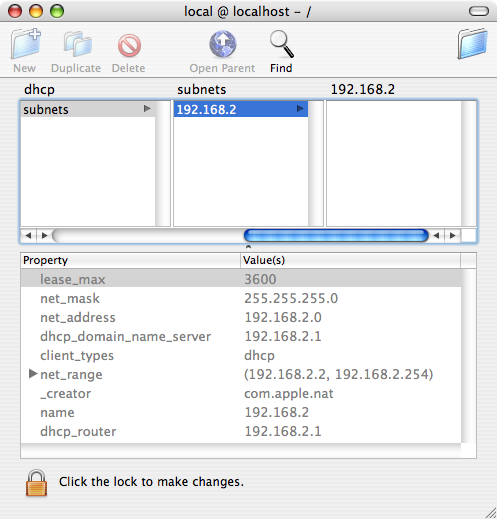
So with that information in hand, I manually set the XBox 360’s networking information as follows.
| Property | Value |
|---|---|
| IP address | 192.168.2.254 |
| Subnet mask | 255.255.255.0 |
| Gateway | 192.168.2.1 |
| Primary DNS Server | 192.168.2.1 |
| Secondary DNS Server | 0.0.0.0 |
Once I’d done all that, the networking test passed. I was online and on Live.
I haven’t tested this setup in multiplayer yet, but I was able to set up an account, get my gamertag, and download a number of demos without any trouble (except for it taking a long while to grab several GB of data, but that’s life at ~300KB/s). The one potential problem I’ve seen is that the NAT test shows a result of “Moderate”, which the help files claim could result in connection problems or loss of voice chat. (Addendum: I’ve tested voice chat and it’s a bit fuzzy, but it works. Of course, maybe it’s fuzzy for everyone. I dunno!)
On the subject of specific values, I picked the address 192.168.2.254 for no particular reason; obviously, anything in the allowed range would have been fine. I might I go back and change it at some point. Or not. My point is that it’s not like it had to end in 254 or anything. Similarly, the 0.0.0.0 for the secondary DNS server was just me not changing the default. I suppose I could have set it to match the primary, but I don’t see what difference that would really make.
The morning after figuring all this out, I came across How To: Using your Mac as a NAT router—which, if I’d known about it, might have saved me a good deal of time. The author ran into many of the same issues I did, and came to most of the same answers. The interesting thing is that he set up his 360 to use the “base” router, not the Mac, which didn’t work for me. I had to use the 192.168.2.* subnet; I couldn’t get out to the ‘root’ 192.168.1.*. (I use that instead of 192.168.0.*. Why? Why not?)
So if you’re looking to put an XBox 360 online but don’t want to shell out for a wifi adapter or run a bunch of cable, your OS X laptop can easily serve as a wireless bridge. I imagine any laptop running a modern OS is capable of the same thing.
Of course, I don’t regard this as a permanent solution. If I decide I like Live gaming enough to do it frequently, I’ll probably spring for a dedicated wireless adapter for the XBox, or else relocate the modem and Netgear router to the rec room permanently and buy a wireless adapter for my desktop machine. If I decide Live gaming is okay but not something I do very often, then I’ll just keep using the laptop as a bridge and save a little money.
Comments (21)
My guess is that you could not use the 192.168.1.x subnet to your 360 because that is the subnet your MAC is communicating with your Netgear on. If you have 192.168.1.x transmitting on both interfaces, the MAC won’t know what to route where.
Putting the 192.168.2.x on the LAN between the MAC and 360 alleviates any routing confusion on the MAC.
Ahh, good to see you got it working. Like I said before, that’s how I got my 360 to work with my XP based laptop (through bridging). It works well for me sincec the 360 and laptop are both on my desk.
But, much like you, if I ever want to plunk down the $60-70 for XBL Gold per year, I most likely would buy the adapter. My 1 month trial is about to run out since I bought my ‘Box at the beginning of the month… sigh
By the way, your Lynda.com CSS Training was amazing. I watched it over a weekend about a month ago, and that’s pretty much the reason I found out about you. Very, very informative. It has really shaped my CSS skills tenfold.
So, what’s your gamertag? :D
> I”ve tested voice chat and it”s a bit fuzzy, but it works. Of course, maybe it”s fuzzy for everyone. I dunno!
That’s about as good as it gets I’m afraid.
I know I’m a little late on this post but I fell behind on my feed reading. Glad to see you got your problem fixed though.
I noticed from an earlier post you have Halo 2 so are you going to indulge in the Halo 3 beta? If you decide to get online and need a party send me an invite: W3B D3V1L.
seconded. :)
Oh, like I’m going to give you all a chance to bust a cap in me. Although I’ll admit that anyone who knows a few things about me and my work shouldn’t find my tag too hard to guess.
And trust me, should we ever meet up on Live, you will be deeply impressed by my 1337 sk1llz in dying, spazzing, and cowering. I’m getting better at running like hell, too, but I’m not really |33+ at it. Yet.
I have a xbox 360 but i can’t use xbox live i have a netgear wireless connection and a usb adapter that plugs into my laptop the ip adress always fails how can i make it work?
do you have to configure the bridge each time you use it to connect to your xbox or does it stay in your settings?
Cheers, you were very helpful!
hey, i used this info for my xbox live and it worked for a while, but then it stopped and now everytime i try to fix it, it says my MTU is failed, and i am not sure how to fix can u please help me!!!!
Inferno : sorry, I’m using a CAT5 cable instead of USB and haven’t had any address problems. Wish I could help.
Tom: glad to be of service!
diesel: Since my laptop bridge is just sharing its connection, I don’t have to change its settings every time (exception: if I’ve rebooted the laptop, I have to remember to turn Internet Sharing back on). The 360 remembers its network settings as well.
Josh: I haven’t seen any MTU problems, but I remember seeing documentation about MTU settings for the 360 when I was originally trying to figure out the documented solution. You might want to try Googling for “XBox 360 MTU settings” or something like that.
Thanks alot i’m now on xbox live! Had the same problems as you.
So let me get this straight for myself. I hook it up to my macbook, set it to internet sharing, and that should work?(i already have manual settings on the 360) ?
I had the same problem as Josh, These settings used to work for me and one day just randomly stopped saying MTU has failed, I had opened up Terminal within the utilities and changed all the different sources MTU to XBL’s MTU which is 1364 btw and I tried 1365 and 1500 but non had worked, I even tried logging into my modem and changing the MTU to 1364 which was set to 1500 at the time and still no luck.
If anyone could help I would be greatful =).
Great! Got my IP working fantasticly. BUT. DNS fails every time. Help?
hey, can you give me a hand here? i try to launch the xbox live application and everything works, up until i get to the xbox live test, you see i had this problem before and i though my original xbox was broken, so i got a 360, cause whenever it said, ‘you need an update’ i was unable to download it and was not able to play some games. But, i just recently got a xbox 360 and i can not even kaunch into xbox live. Please help, I’ve tried messing with the ip, dns and ideas on what to do?
To people asking for configuration help:
Sorry, but I documented pretty much everything I know in the original post. The only thing I can recommend is that if you’re going through a router, then bypass it—plug your 360 directly into the DSL or cable modem and try to make it work that way, preferably with the automatic networking settings instead of the manual stuff I described. If it works that way, then the problem is with the router. If it doesn’t, then the problem is likely more basic—hardware trouble, something wonky with your ISP, lunar alignments, or what-have-you. All I can say at that point is: good luck!
Hey guys, for those of you having MTU problems, here’s how I fixed mine;
In the Internet Sharing dialog box that you accessed from “Sharing” in the System Preferences, make sure it says “Share your connection from AIRPORT” if you’re computer is running wireless. If your 360 is plugged into your ethernet port on your computer, check the Ethernet Port box in the box below
Hope it helps
I have a wireless router and the xbox 360 wireless networking adapter… and a MAC. Is there anyway possiblle to make xbox live work? I mean, ive been on it once before, but this was when i had it connected with ethernet cords. Now, my 360 is 2 floors above my computer. I connected the wireless router to the cable modem and everything’s running smoothly, but is there anything i should know before opening the wireless networking adapter?
Oh yeah, and i don’t have AirPort. Is AirPort a must for this to work?