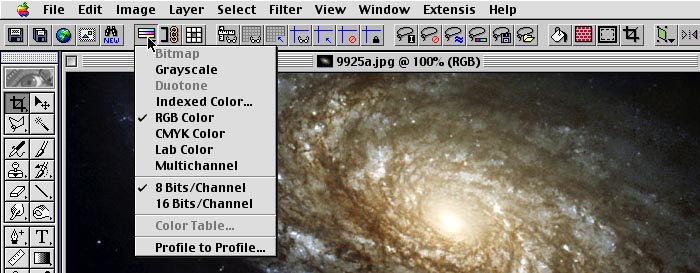I Miss PhotoBars
Published 20 years, 5 months pastSo I recently got my hands on a copy of Photoshop CS—yes, a legal copy—and have been playing with it over the past few days. Here’s the thing: in my old Classic install of Photoshop 5.5, I had Extensis’ PhotoBars installed and it was basically like a slice of nerdvana. Every function I commonly used was right there, ready for action, not hiding three levels deep in whatever menu Adobe saw fit to bury it. Now if I want to transform a layer or switch color modes or resize an image, I have to go hunting. It’s annoying, it’s time-wasting, and it shouldn’t be necessary. Even if I trained myself to know exactly where every option lay in every menu, I’d still be slower than I was with PhotoBars, which offered me a fully customizable bar that gave one-click access to just about anything I wanted.
I found a single page regarding getting PhotoBars to work in Photoshop CS, but unfortunately it seems to be Windows-centric (given that the self-extracting demo is a .exe file). Either way, it starts out with “install PhotoBars”, which I tried to do and got nowhere. I then tried copying my Extensis stuff over from my old Photoshop install to the new one, and when I launched CS it cheerfully ignored all the new plugins I’d dropped into its folder structure.
And I should note that it’s entirely possible that CS has something equivalent built in, and I haven’t found it yet despite a look through the manual. If I’m being blind, point me in the right direction. If there’s third-party software that does this job, point me toward it. In any case, I really, really want PhotoBars back, or at least something with equivalent power and customization. Help!
Update: here’s an illustration of what I’m talking about…