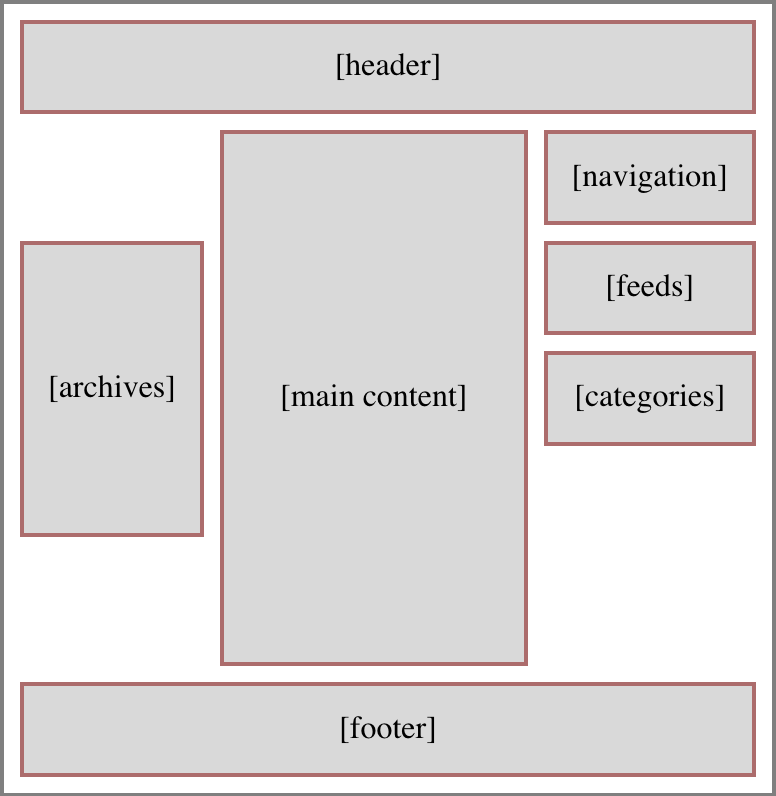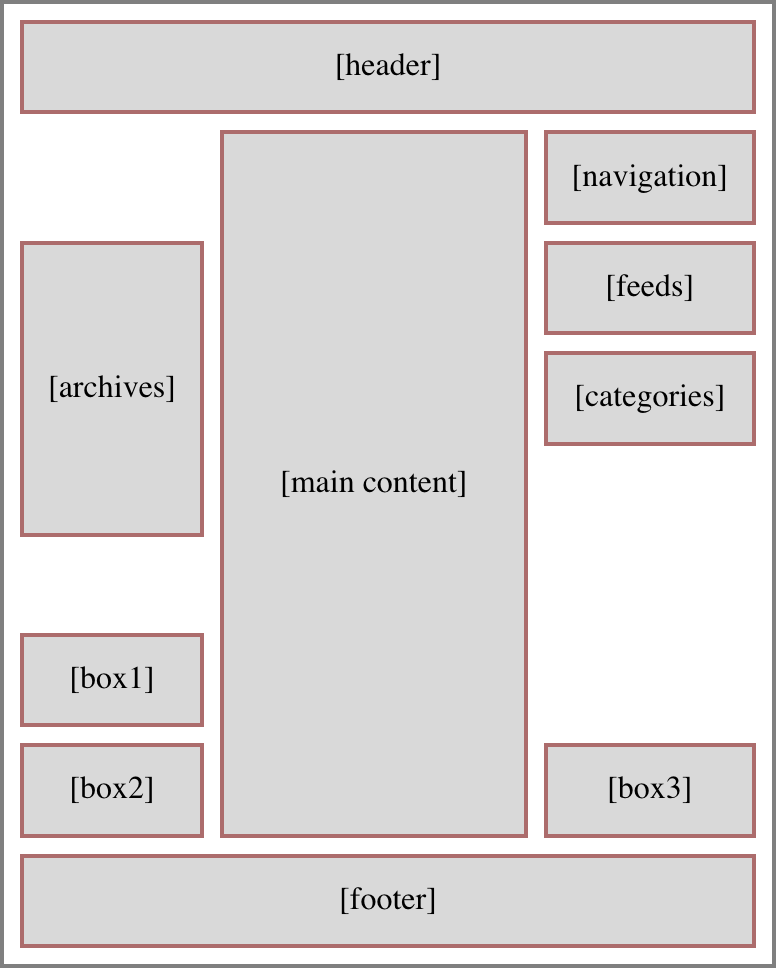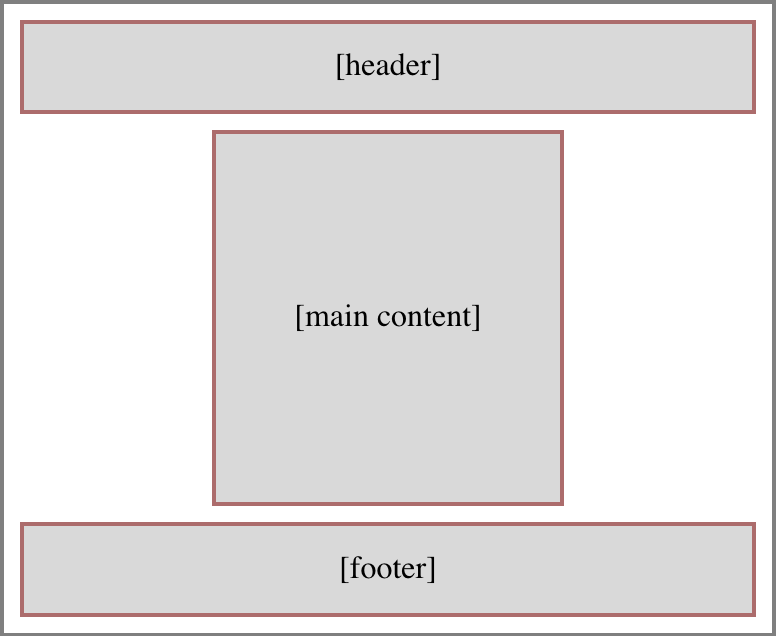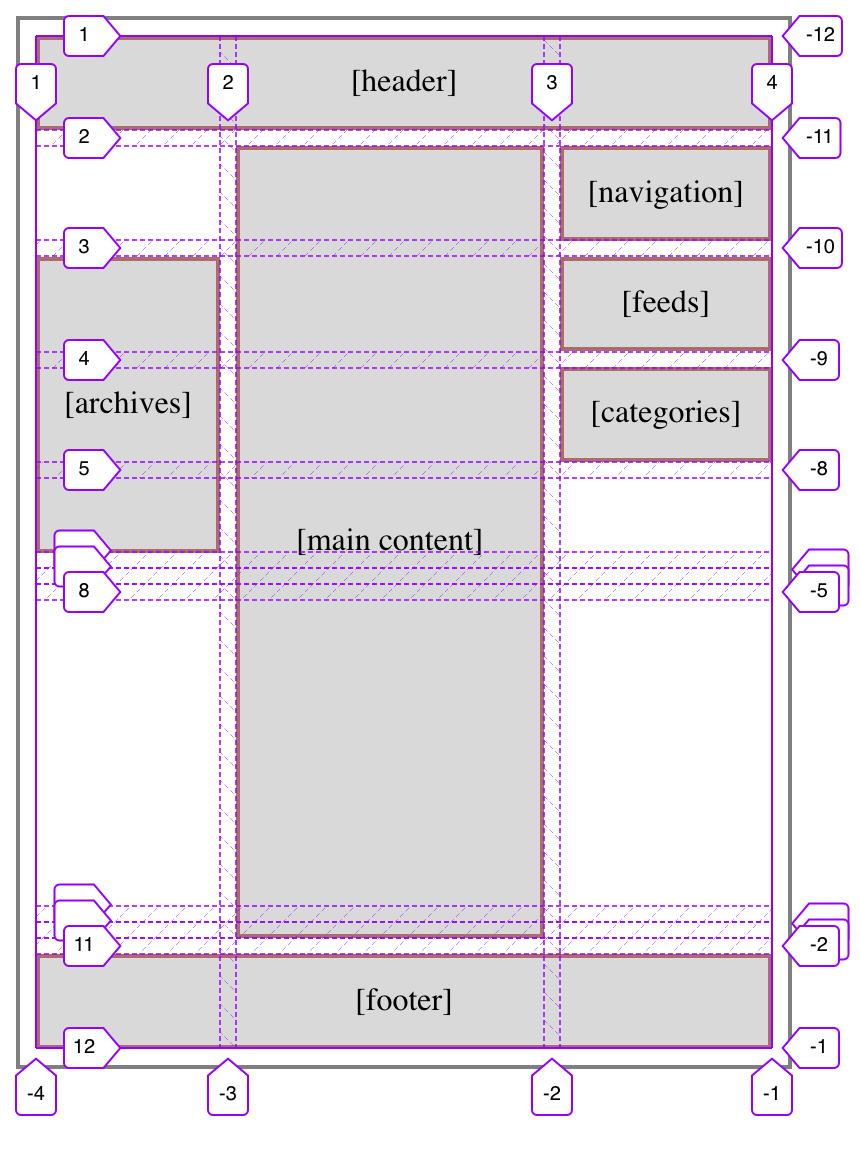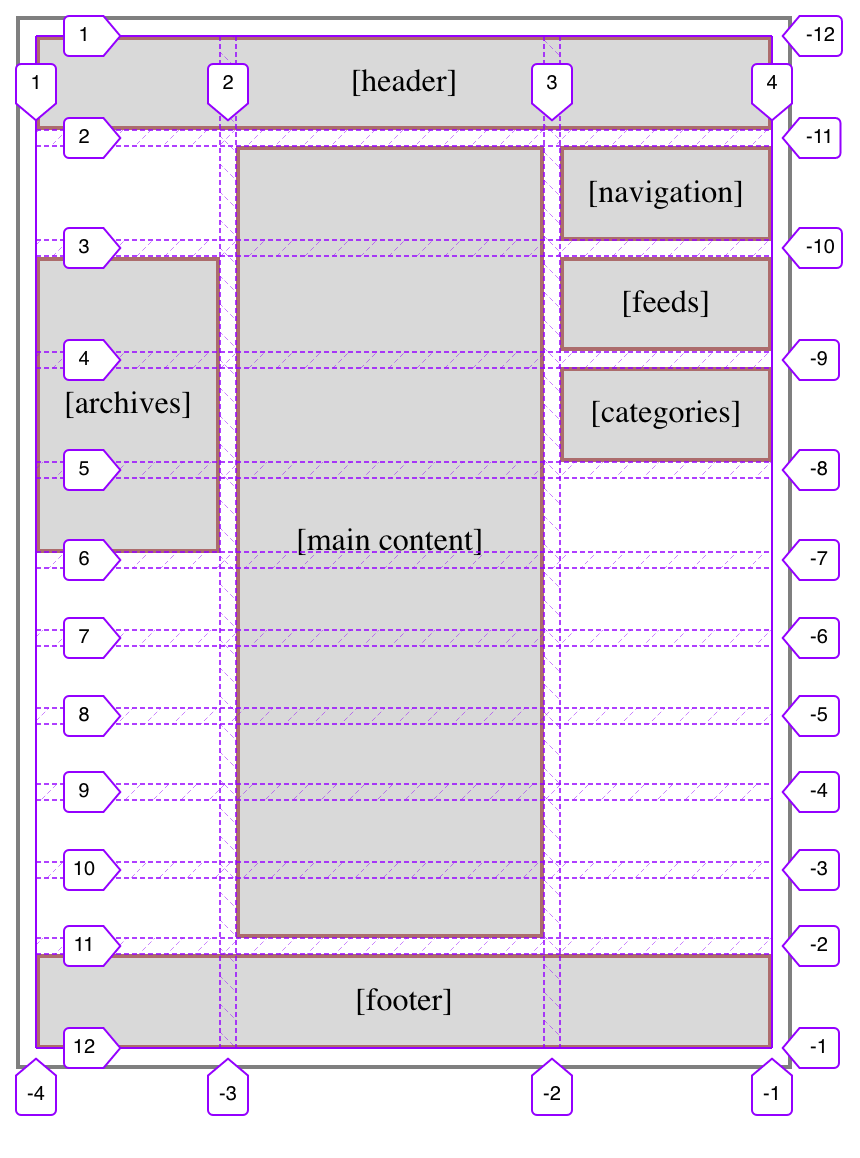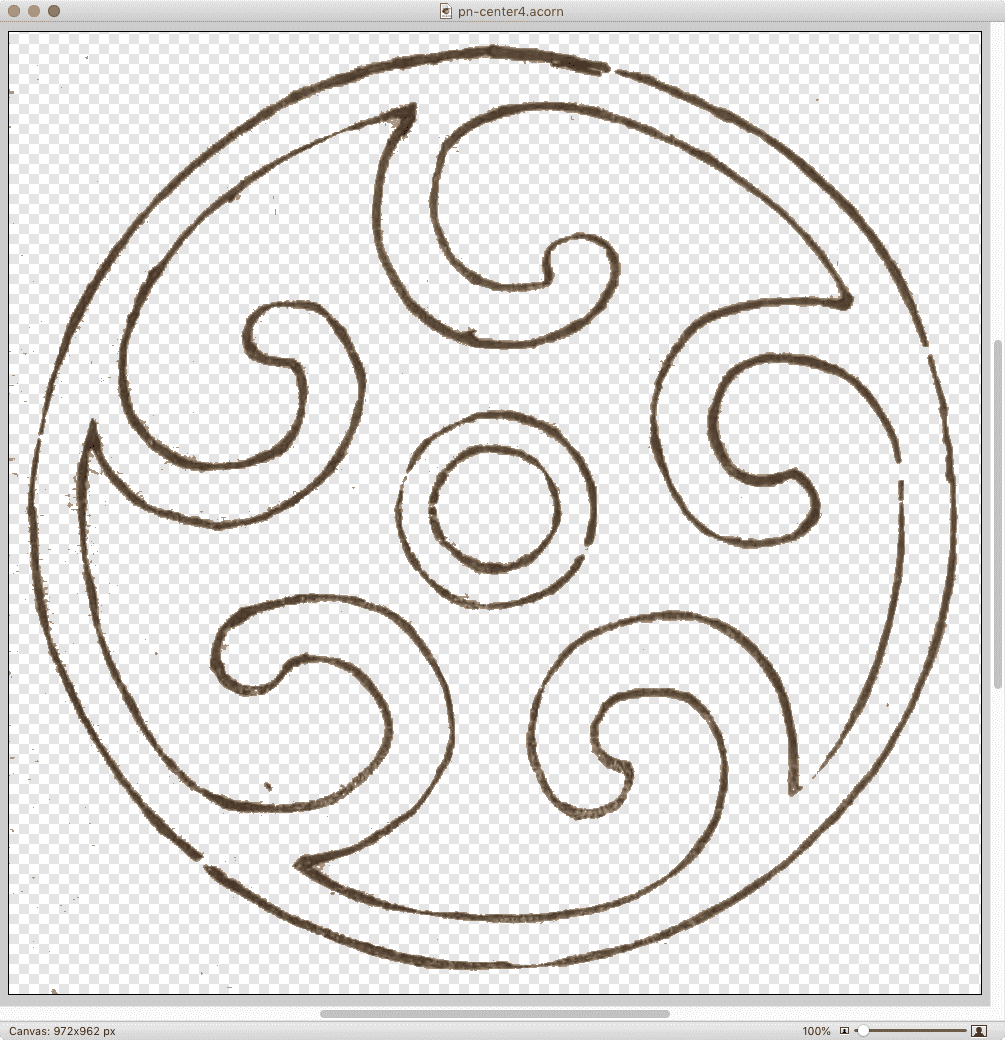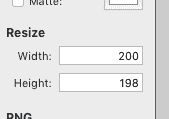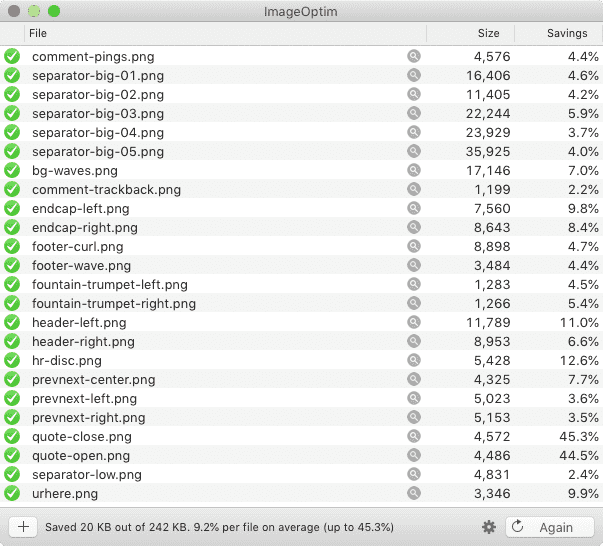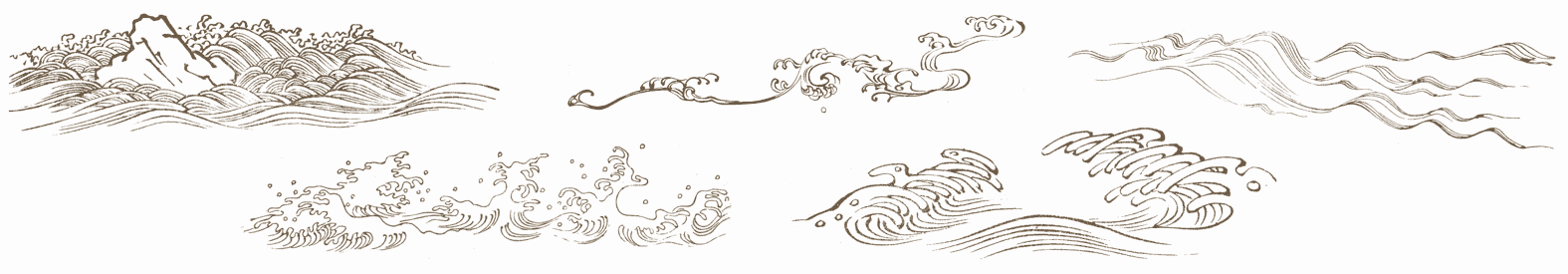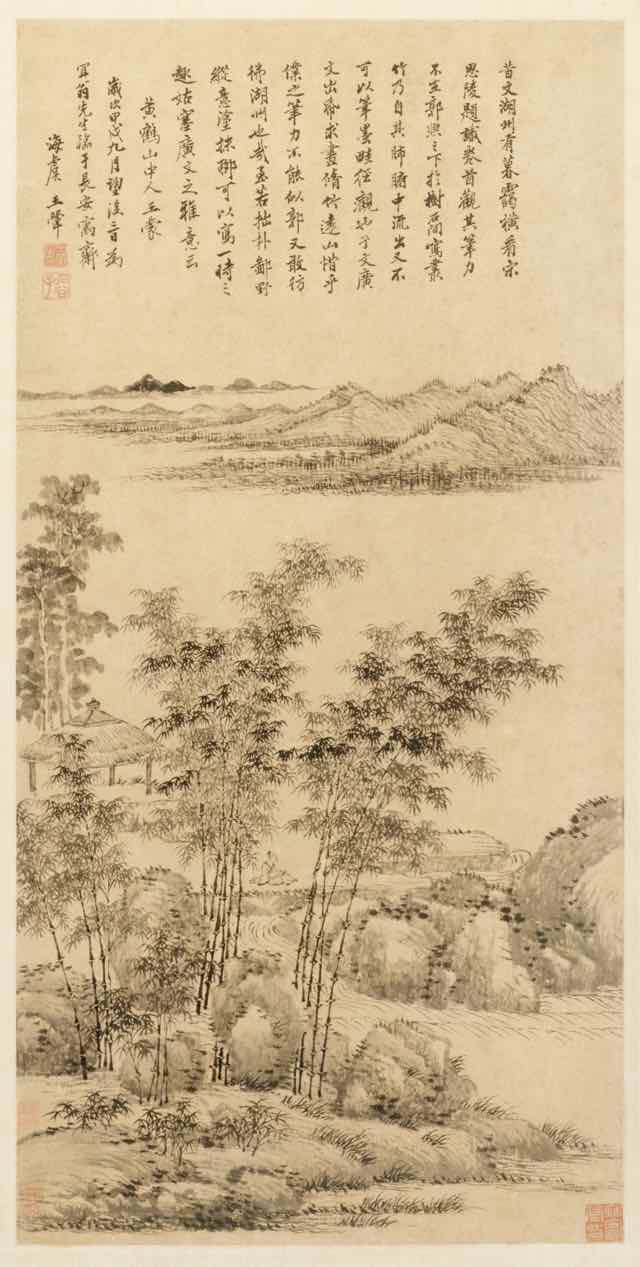We had been awake since one in the morning. She had been unconscious since three in the morning.
We’d been taking turns sleeping with Rebecca in the nights leading up to that day, six years ago today, and on the final night it had been my turn. I was woken by a sound, from her or by her I still don’t know, and I saw that she was awake. And had vomited. And still could barely move. And I knew this was it.
Kat called the hospice nurse to come and give her the drugs to take away the pain, and we waited, sick with despair and doing everything we could not to show it.
We gently held her as she trembled. We kissed her head through her curly hair, told her that we were here with her and that she could go, not to be afraid, we’d be there with her soon. Lying to her, now, finally, so far past the point where truth was kind or helpful, telling her whatever we thought would take away even a tiny slice of the fear. Shamelessly, literally shamelessly, weaponizing all the trust we had built up over the years by telling her the truth her whole life, to ease, if we could, the last hours of it.
Her eyes were wide, even for her. They barely blinked. We could still catch her attention, but it was so much harder now. The trembling increased, and then, eyes somehow still wider, she started to claw frantically at her temples, trying to dig out the thing that was killing her. Or just to somehow relieve the pain.
I had to restrain her, catch her small wrists in my hands, wrap my arms around her arms and shaking small body and brokenly tell her no, stop, I know, I know, I’m so sorry, we want it to stop too, I know, we love you.
The nurse was finally there and administered a lot of narcotics. Not enough to kill her outright, but enough to take away the pain. And consciousness. I almost asked him to double the dose, or triple it, whatever was necessary to end things quickly and painlessly. I stopped only because I realized the position that would put him in. And that if it were an option, he’d already have offered it.
Waiting for the drugs to work, we read her her favorite stories, holding books up one at a time and asking if she wanted this one, this one, this one. Her head would jerk in a prototype of a nod, and we’d open that book and read, taking turns, voices somehow as clear and steady as if we were doing normal bedtime stories. I made a list as we went, because I knew I’d want to know later.
- Mike Mulligan and His Steam Shovel
- How the Sun Was Brought Back to the Sky
- Madeline
- Jump Rope Magic
Halfway through that last, the drugs finally took hold, and she slipped into unconsciousness.
Or really, semi-consciousness: some part of her was still aware of her surroundings. Every time Kat shifted or drew away for a moment, Rebecca would whimper quietly, and only stop when she could hear and feel Kat reassuring her. She only did so for me when I got up from the bed entirely. I would assure her that I would be back in a minute or two, that I wasn’t going away for good. That was enough to quiet her. She trusted us so much.
Shortly before dawn, we started sending texts to loved ones. This is it. If you want to say goodbye, you need to come today. She has hours left. And asked them to spread the word, so others would know to come.
Just after dawn, at 7:22 in the morning, she crossed another threshold.
Happy birthday, Rebecca, we told her with quietly trembling voices. You made it. You really did. You’re a great big six year old now. We love you so much.
There was no response.
So many people came to see her one last time on her sixth birthday, drifted in and out of her room, a slowly shifting cast of characters supporting her, us, each other, themselves. I don’t really remember how it felt then, barely remember who was there and who was not, but looking back now it’s like those movie scenes where one person is still, sharply in focus, while long-exposure blurs of people moving around them draw a contrast between what matters and what is incidental, between transience and permanence.
Sometimes, what is still is the most transient of all.
By late afternoon, there were signs the drugs weren’t enough, that she was going to start seizing despite everything. Which in turn meant there was a risk she’d come back to a consciousness filled with nothing but incomprehensible pain. We weren’t sure what we could do. She’d been lying on her back all day, so nearly motionless, body flaring with fever, shallow breaths coming and going in a rhythm I kept falling into, the way you do when your child is in distress.
Kat looked across at me and said, She’s a side sleeper.
We rolled Rebecca onto her sleeping side, her right side, and her breath hitched, drew in slowly, and then flowed out deeply, contentedly. Her breathing stayed slow and deep, the rhythm of sleep, comforting, except it gradually got slower and slower and slower. Stretched out more and more over half an hour, eventually slow enough that when it stopped altogether, we almost didn’t notice.
We checked for pulse. Breath. Pulse again. Nothing. For a minute. Two.
A sound came from my throat that I know now is the true sound of ultimate suffering — and as if startled by it, she drew in another breath, choking me off.
We begged her to stop fighting, told her it was okay to go, we loved her, we loved her, we loved her.
A few minutes later, pulse and breath stopped again. And Rebecca was gone forever.
Rebecca, who we knew so well.
Rebecca, who we had barely gotten to know.
Rebecca, who we will never get to know.
Time has moved on, as we have, and yet some parts of us have not. Some parts of us are caught there, six years ago today, able to do nothing but watch her slowly slip away, literally helpless to do anything except try to soothe her through the haze of drugs and thickening darkness with our words, our touch, our presence, our love. Parts of us frozen in that passage, unchanging.
Like Rebecca is now, forever, and should not be.
When I was One,
I had just begun.
When I was Two,
I was nearly new.
When I was Three
I was hardly me.
When I was Four,
I was not much more.
When I was Five,
I was just alive.
But now I am Six,
I’m as clever as clever,
So I think I’ll be six now for ever and ever.
— ‘Now We Are Six’, A.A. Milne