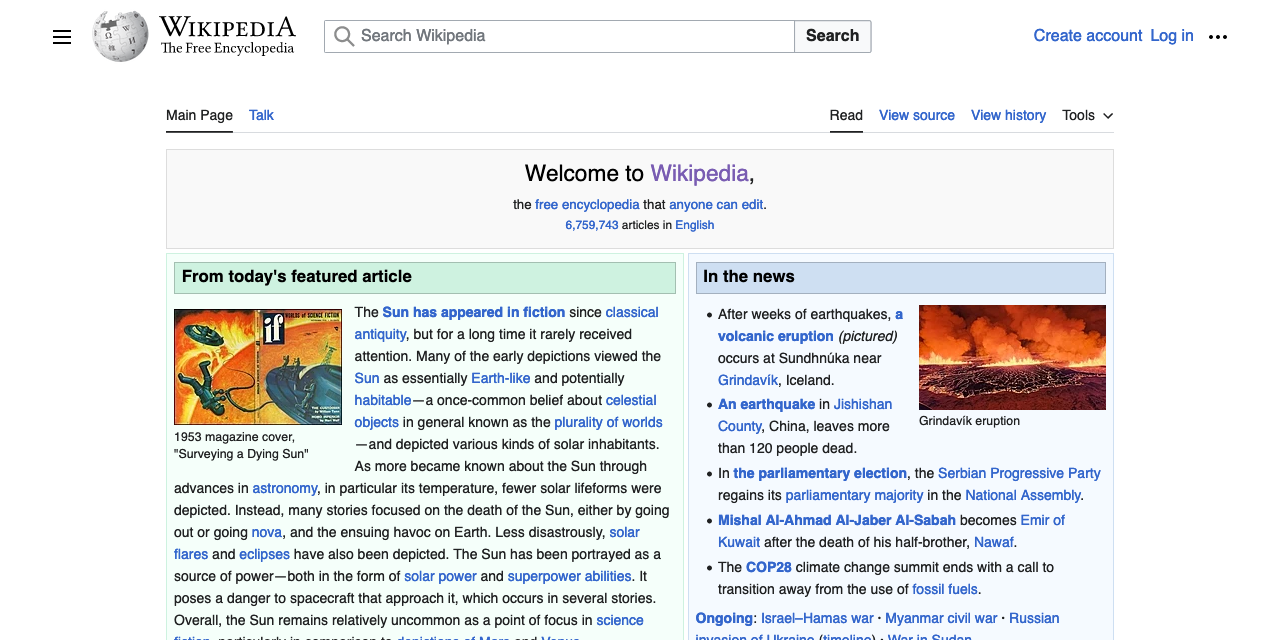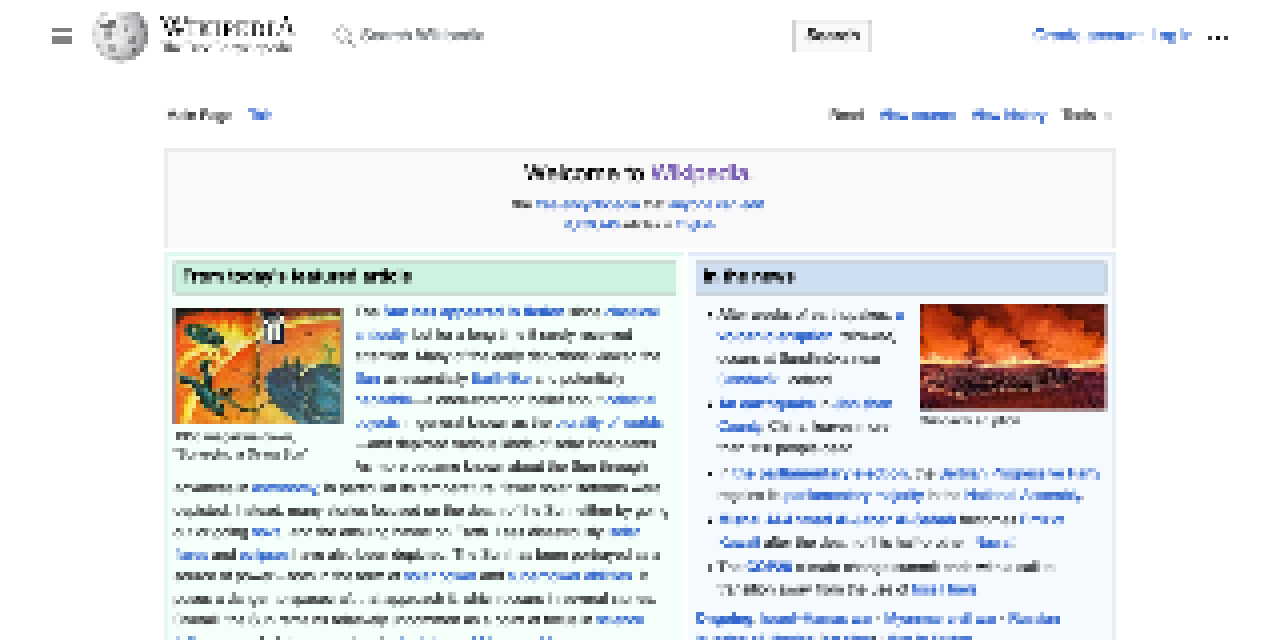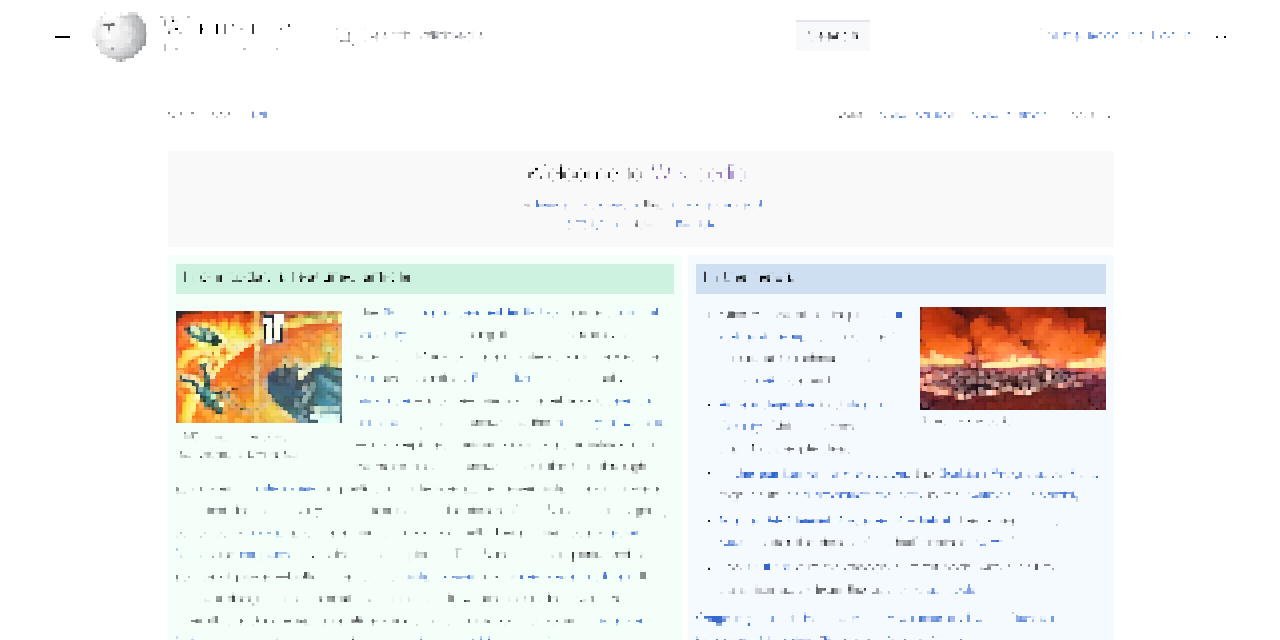2023 in (Brief) Review
Published 2 years, 1 month pastI haven’t generally been one to survey years as they end, but I’m going to make an exception for 2023, because there were three pretty big milestones I’d like to mark.
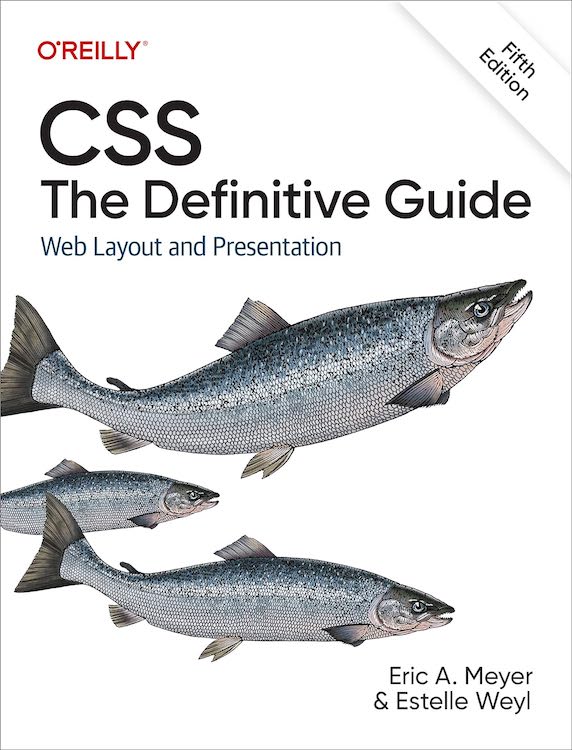
The first is that toward the end of May, the fifth edition of CSS: The Definitive Guide was published. This edition weighs in at a mere 1,126 pages, and covers just about everything in CSS that was widely supported by the end of the 2022, and a bit from the first couple of months in 2023. It’s about 5% longer by page count than the previous edition, but it has maybe 20% more material. Estelle and I pulled that off by optimizing some of the older material, dropping some “intro to web” stuff that was still hanging about in the first chapter, and replacing all the appendices from the fourth edition with a single appendix that lists the URLs of useful CSS resources. As with the previous edition, the files used to produce the figures for the book are all available online as a website and a repository.
The second is that Kat and I went away for a week in the summer to celebrate our 25th wedding anniversary. As befits our inclinations, we went somewhere we’d never been but always wanted to visit, the Wisconsin Dells and surrounding environs. We got to tour The Cave of the Mounds (wow), The House on the Rock (double wow), The World of Doctor Evermore (wowee), and the Dells themselves. We took a river tour, indulged in cheesy tourist traps, had some fantastic meals, and generally enjoyed our time together. I did a freefall loop-de-loop waterslide twice, so take that, Action Park.
The third is that toward the end of the year, Kat and I became grandparents to the beautiful, healthy baby of our daughter Carolyn. A thing that people who know us personally know is that we love babies and kids, so it’s been a real treat to have a baby in our lives again. It’s also been, and will continue to be, a new and deeper phase of parenthood, as we help our child learn how to be a parent to her child. We eagerly look forward to seeing them both grow through the coming years.
So here’s to a year that contained some big turning points, and to the turning points of the coming year. May we all find fulfillment and joy wherever we can.