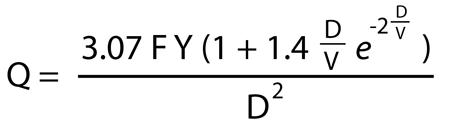The new Gregorian year has brought a striking new Big Z design to An Event Apart, along with the detailed schedule for our first show and the opening of registration for all four shows of the year. Jeffrey has written a bit about the thinking that went into the design already, and I expect more to come. If you want all the juicy details, he’ll be talking about it at AEA, as a glance at the top of the Seattle schedule will tell you. And right after that? An hour of me talking about coding the design he created.
One of the things I’ll be talking about is the choice of markup language for the site, which ended up being HTML 5. In the beginning, I chose HTML 5 because I wanted to do something like this:
<li>
<a href="/2009/seattle/">
<h2><img src="/i/09/city-seattle.jpg" alt="Seattle" /></h2>
<h3>May 4—5, 2009</h3>
<p>Bell Harbor International Conference Center</p>
</a>
</li>
Yes, that’s legal in HTML 5, thanks to the work done by Bruce Lawson in response to my href-anywhere agitation. It isn’t what I’d consider ideal, structurally, but it’s close. It sure beats having to make the content of every element its own hyperlink, each one pointing at the exact same destination:
<li>
<h2><a href="/2009/seattle/"><img src="/i/09/city-seattle.jpg" alt="Seattle" /></a></h2>
<h3><a href="/2009/seattle/">May 4—5, 2009</a></h3>
<p><a href="/2009/seattle/">Bell Harbor International Conference Center</a></p>
</li>
I mean, that’s just dumb. Ideally, I could drop an href on the li instead of having to wrap an a element around the content, but baby steps. Baby steps.
So as Bruce discovered, pretty much all browsers will already let you wrap a elements around other stuff, so it got added to HTML 5. And when I tried it, it worked, clickably speaking. That is, all the elements I wrapped became part of one big hyperlink, which is what I wanted.
What I didn’t want, though, was the randomized layout weirdness that resulted once I started styling the descendants of the link. Sometimes everything would lay out properly, and other times the bits and pieces were all over the place. I could (randomly) flip back and forth between the two just by repeatedly hitting reload. I thought maybe it was the heading elements that were causing problems, so I converted them all to classed paragraphs. Nope, same problems. So I converted them all to classed spans and that solved the problem. The layout became steady and stable.
I was happy to get the layout problems sorted out, obviously. Only, at that point, I wasn’t doing anything that required HTML 5. Wrapping classed spans in links in the place of other, more semantic elements? Yeah, that’s original. It’s just as original as the coding pattern of “slowly leaching away the document’s semantics in order to make it, at long last and after much swearing, consistently render as intended”. I’m sure one or two of you know what that’s like.
As a result, I could have gone back to XHTML 1.1 or even HTML 4.01 without incident. In fact, I almost did, but in the end I decided to stick with HTML 5. There were two main reasons.
-
First, AEA is all about the current state and near future of web design and development. HTML 5 is already here and in use, and its use will grow over time. We try to have the site embody the conference itself as much as possible, so using HTML 5 made some sense.
-
I wanted to try HTML 5 out for myself under field conditions, to get a sense of how similar or dissimilar it is to what’s gone before. Turns out the answers are “very much so” to the former and “frustratingly so” to the latter, assuming you’re familiar with XHTML. The major rules are pretty much all the same: mind your trailing slashes on empty elements, that kind of thing. But you know what the funniest thing about HTML 5 is? It’s the little differences. Like not permitting a value attribute on an image submit. That one came as a rather large surprise, and as a result our subscribe page is XHTML 1.0 Transitional instead of HTML 5. (Figuring out how to work around this in HTML 5 is on my post-launch list of things to do.)
Oh, and we’re back to being case-insensitive. <P Class="note"> is just as valid as <p class="note">. Having already fought the Casing Wars once, this got a fractional shrug from me, but some people will probably be all excited that they can uppercase their element names again. I know I would’ve been, oh, six or seven years ago.
Incidentally, I used validator.nu to check my work. It seemed the most up to date, but there’s no guarantee it’s perfectly accurate. Ged knows every other validator I’ve ever used has eventually been shown to be inaccurate in one or more ways.
I get the distinct impression that use of HTML 5 is going to cause equal parts of comfort (for the familiar parts) and eye-watering rage (for the apparently idiotic differences). Thus it would seem the HTML 5 Working Group is succeeding quite nicely at capturing the current state of browser behavior. Yay, I guess?
And then there was the part where I got really grumpy about not being able to nest a hyperlink element inside another hyperlink element… but that, like so many things referenced in this post, is a story for another day.