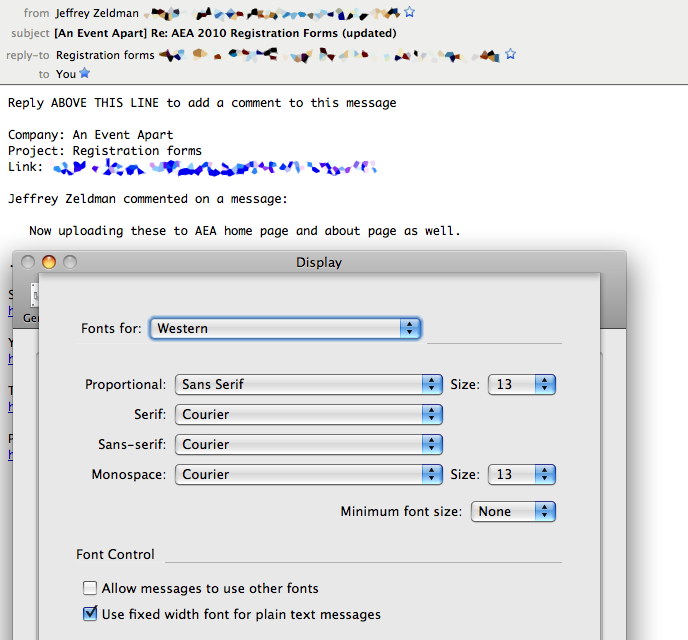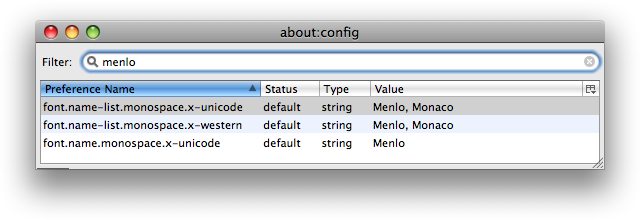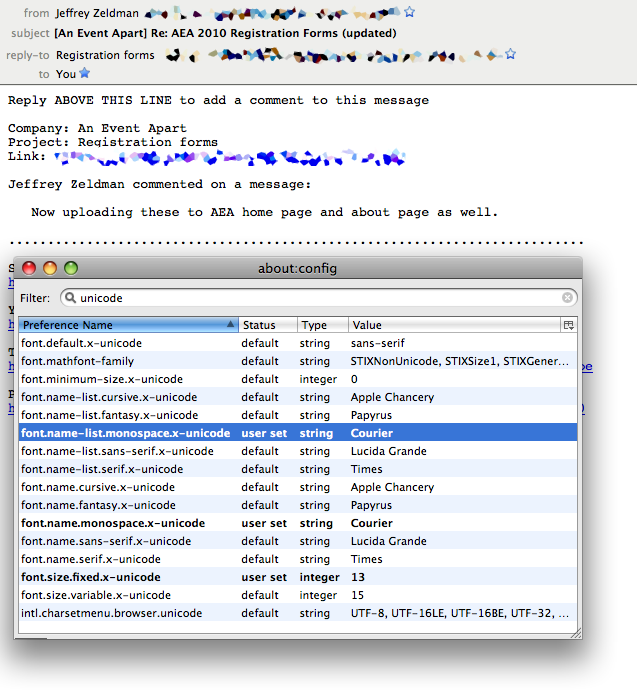From Filaments to Semiconductors
Published 13 years, 11 months pastThanks to last summer’s home renovation project, the new kitchen is lit by six interior flood bulbs. We were using the diffuse incandescent bulbs our contractors put in, which were nice and warm and soft. And also, being essentially freebies, not long for this world. We recently had three burn out within two weeks.
We decided to take the opportunity to switch from incandescents to something far more energy-efficient. Having used a number of CFLs around the house, I knew I wanted no part of that scene. The subtle flicker they generate isn’t subtle enough for me, and I hate the wan quality of the light. I’m not really thrilled with the warm-up time, either.
So we went with LEDs. This wasn’t as straightforward as I might have liked, but we’ve now switched and are really happy to have done so. I’d like to share the most important thing we learned in hopes of helping others through the transition.
It’s this: if you’re going from “warm” incandescents straight to LED, find bulbs that have a color temperature of 2700K. The first test bulb we bought was 3000K, and the difference was enormous. By comparison to the incandescents, it was a harsh white. In a Modernist design setting, like say at the Guggenheim, 3000K is probably a good choice. In our wood-and-grain center-hall Colonial home, it was all wrong.
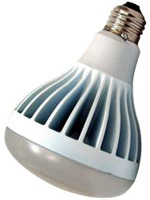
So I ran up to Home Depot and picked up a couple of EcoSmart BR30 diffuse floodlight bulbs, which are 2700K. I put in one as a test, and when we flipped on the lights, I couldn’t see a difference in the light given off by the LED and incandescent bulbs. The LED gave off a little bit more light than the incandescents around it (more on that in a minute) but the quality of light was essentially the same. I put in the other test bulb with the same results. Now we have all six cans fitted with the EcoSmarts, and the kitchen is just as warm as it was before.
One slightly noticeable difference is that there are more lumens bouncing around the kitchen than before, because we had 65W incandescents and the LEDs are equivalent to 75W (they actually consume 14W). There weren’t any 65W equivalents in the floods, at least when I went looking, so I picked the 75W equivalents. The new bulbs put out 800 lumens each, whereas the old ones likely shed 650-700 lumens each. I do notice the difference, but it’s not so extra-bright that it’s bothersome. That said, if I track down some bright white 2700Ks in the 650-700 lumen range, I may swap out half the kitchen bulbs in a staggered pattern to see how it feels. Whichever ones I don’t use in the kitchen, I can always reuse in the cans in our basement.
The really noticeable difference is that when you flip the wall switch, it takes half a second for the bulbs to actually light up. It’s a bit unusual when you switch straight from incandescent, but it’s no worse than the “on time” for most CFLs, and there’s no slow warm-up time for LEDs like you get with CFLs. Once they’re on, they’re on. And they don’t hum or flicker they way CFLs are prone to doing.
In closing, I just want to reiterate that color temperature is absolutely crucial, and if you’re coming over from incandescents, you want to be at 2700K. Beyond that, match up the wattage as best you can, grit your teeth through the purchase price, and bask in the knowledge that your electricity bills will be lower, plus you shouldn’t have to replace the bulb any time in the next decade or even two. That last part alone nearly makes LEDs worth the up-front cost.
If you have experiences or tips to share with regards to LED bulbs, by all means leave a comment!