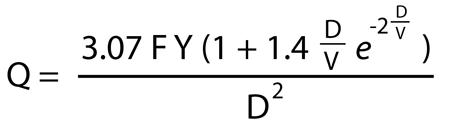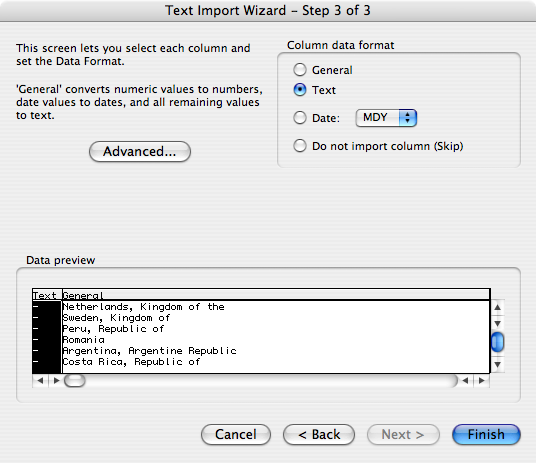Announcing Followerlap
Published 16 years, 7 months pastLast week, I got an interesting inquiry from Velda Christensen:
@meyerweb *wondering just how many of your followers follow @zeldman and vice-versa*
I had no idea. Furthermore, I didn’t know of a tool that could tell me. So I built one: Followerlap.
As it turned out, the Twitter API made answering the specific question pretty ridiculously easy, thanks to followers/ids. All it takes is two API requests, one for each username. The same would be true of friends/ids, on top of which I suspect I’ll fairly shortly build a tool quite similar to Followerlap.
Since I announced Followerlap’s existence on (where else?) Twitter, I’ve had a few repeated (and not unexpected) bits of feedback.
Why not list the common followers? Because
followers/idsreturns a list of numeric IDs. Resolving those IDs as usernames would require one API hit per ID. If there are 15 followers in common, that’s not such a big deal, but if there are 1,500, well, I’ll run out of my hourly allotment of API requests very quickly. Maybe there’s a better way; if so, I’d love to hear about it, because that would be a great addition.Why can’t I find out how many people follow both Stephen Fry and Shaquille O’Neal? Past a certain number of followers, somewhere in the 200,000–250,000 range, the API just dies. You can’t even count on getting a consistent error message back. There are ways around this, but I didn’t want to stress the API that way, so it just fails. Sorry.
How can I link to a specific comparison?
At the moment, you can’t. I hope to make that happen soon, but I decided that a tool this simple should have a similarly simple launch. Ship early, ship often, right? Anyway, it’s on the list of things to add soon.Use the new “Livelink to this result” link underneath a result. (See update below for more.)
So that’s Followerlap. Any other questions? I’ll do my best to answer them in the comments, though for a number of reasons I may be slow to respond.
Update 6 Jul 09: as noted in the edited point above, livelinking of comparison results is now, um, live. So now you can pass around results like the number of people who follow both God and the Devil (thanks to Paul M. Watson for coming up with that one!). I call this “livelinking” because hitting a result URL will get you the very latest results for that particular comparison. “Permalinking” to me implied that it would link to a specific result at a specific time, which the tool doesn’t do and very likely never, ever will.