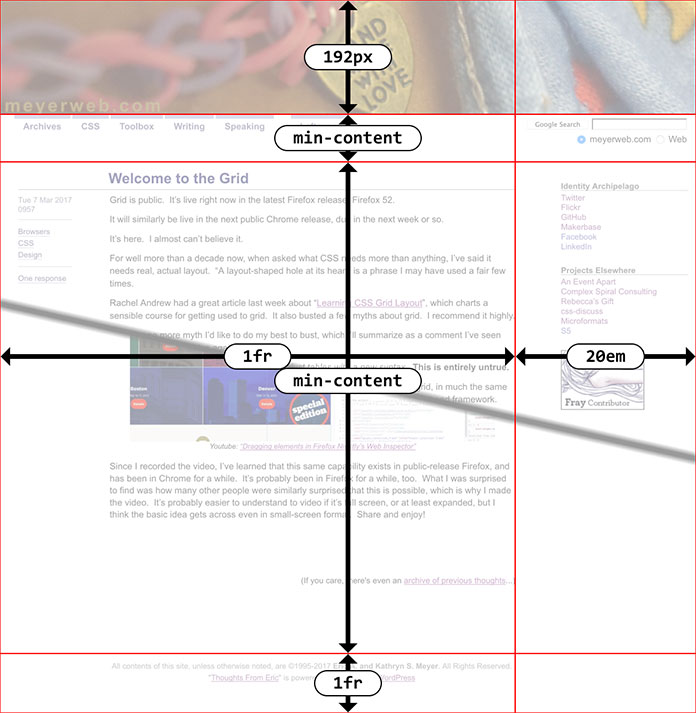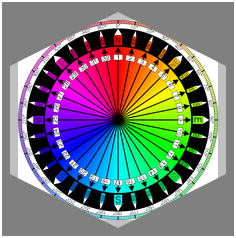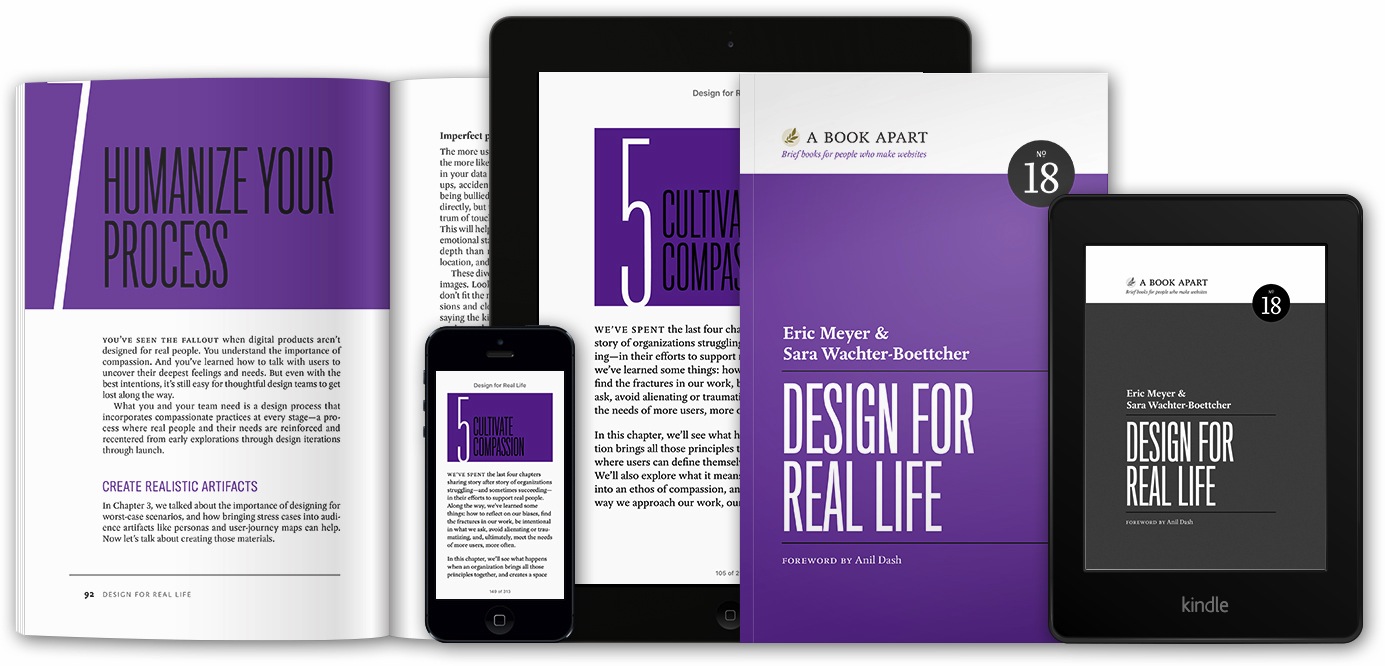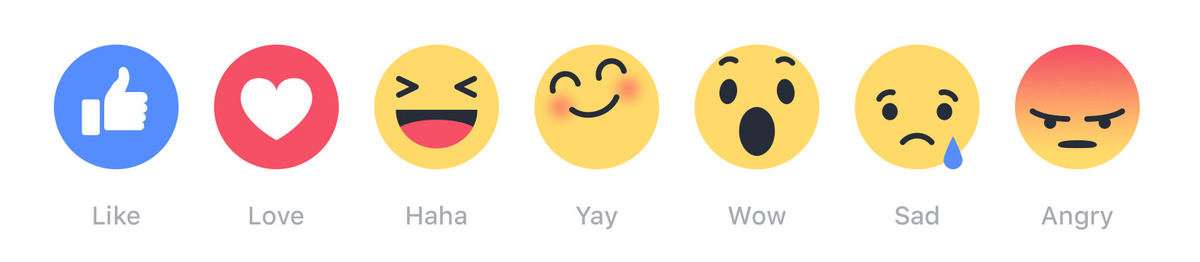CSS: The Definitive Guide, 4th Edition
Published 8 years, 7 months pastOn Monday, July 3rd, as I sat in the living room of a house just a bit north of New York City, I pushed the last writing and editing changes to CSS: The Definitive Guide, Fourth Edition and notified the production department at O’Reilly that it was ready.
All twenty chapters, three appendices, and associated front matter are now in their hands.
It’s been a long and difficult journey to get here. Back in 2011-2012, I started updating chapters and releasing them as standalone books, for those who wanted to grab specific topics early. In mid-2013, I had to stop all work on the book, and wasn’t really able to get back into it until mid-2015. At that point, I realized that several new chapters had to be added — for example, when I started out on this edition, Flexbox and Grid were pie-in-the-sky ideas that might or might not come to pass. Feature queries weren’t a thing, back then. Filters and masks and blend modes were single-browser at best, when I started out. And forget about really complex list counters.
Now all those topics (and more!) have chapters, or at least major sections. Had I not been delayed two years, those topics might not have made it into the fourth edition. Instead, they’re in there, and this edition may well end up twice as long as the previous edition.
I also might not have brought on a co-author, the inestimable Estelle Weyl. If not for her contribution in new material and her close, expert review of the chapters I’d already written, this book might have been another year in the making. The Guide was always my baby, but I couldn’t be happier that I decided to share it with Estelle, nor prouder that her name will be on the cover with mine.
Speaking of major changes, I probably wouldn’t have learned AsciiDoc, nor adopted Atom as an authoring environment (I still use BBEdit for heavy-lift text processing, as well as most of my coding). O’Reilly used to be a “give us your Word docs!” shop like everyone else, but that toolchain doesn’t really exist any more, from what I can tell. In fact, the first few chapters I’d given them were in Word. When I finally returned to writing, they had to give me those chapters back as AsciiDoc exports, so I could make updates and push them to O’Reilly’s internal repository. The files I created to create figures in the book went into their own public repository, which I’ll get to reorganizing once the text is all settled and the figure numbers are locked in. (Primary to do: create chapter lists of figures, linked to the specific files that were used to create those figures. Secondary to do: clean up the cruft.)
As of this moment, the table of contents is:
- Preface
- CSS and Documents
- Selectors
- Specificity and the Cascade
- Values, Units, and Colors
- Fonts
- Text Properties
- Basic Visual Formatting
- Padding, Borders, Outlines, and Margins
- Colors, Backgrounds, and Gradients
- Floating and Shapes
- Positioning
- Flexible Box Layout
- Grid Layout
- Table Layout in CSS
- Lists and Generated Content
- Transforms
- Transitions
- Animation
- Filters, Blending, Clipping, and Masking
- Media-Dependent Styling
- Appendix A: Animatable Properties
- Appendix B: Basic Property Reference
- Appendix C: Color Equivalence Table
Disclaimer: the ordering and titles could potentially change, though I have no expectation of either.
I don’t have a specific timeline for release as yet, but as soon as I get one, I’ll let everyone know in a post here, as well as the usual channels. I expect it to be relatively speedy, like the next couple of months. Once production does their thing, we’ll get it through the QC process — checking to make sure the figures are in the right places and sizes, making sure no syntax formatting got borked, that kind of thing — and then it’ll be a matter of getting it out the door.
And just in case anyone saw there was news about O’Reilly’s change in distribution and is wondering what that means: you can still buy the paper book or the e-book from your favorite retailer, whether that’s Amazon or someone else. You just won’t be able to buy direct from O’Reilly any more, except in the sense that subscribing to their Safari service gives you access to the e-book. That does mean a tiny bit less in royalties for me and Estelle, since direct paper sales were always the highest earners. Then again, hardly anyone ever bought their paper copies direct from O’Reilly, so honestly, the difference will be negligible. I might’ve been able to buy an extra cup of coffee or two, if I drank coffee.
It feels…well, honestly, it feels weird to have finally reached this point, after such a long time. I wish I’d gotten here sooner for a whole host of reasons, but this is where we are, and regardless of anything else, I’m proud of what Estelle and I have created. I’m really looking forward to getting into your hands.