JavaScript Will Save Us All
Published 16 years, 8 months pastA while back, I woke up one morning thinking, John Resig’s got some great CSS3 support in jQuery but it’s all forced into JS statements. I should ask him if he could set things up like Dean Edwards‘ IE7 script so that the JS scans the author’s CSS, finds the advanced selectors, does any necessary backend juggling, and makes CSS3 selector support Transparently Just Work. And then he could put that back into jQuery.
And then, after breakfast, I fired up my feed reader and saw Simon Willison‘s link to John Resig’s nascent Sizzle project.
I swear to Ged this is how it happened.
Personally, I can’t wait for Sizzle to be finished, because I’m absolutely going to use it and recommend its use far and wide. As far as I’m concerned, though, it’s a first step into a larger world.
Think about it: most of the browser development work these days seems to be going into JavaScript performance. Those engines are being overhauled and souped up and tuned and re-tuned to the point that performance is improving by orders of magnitude. Scanning the DOM tree and doing things to it, which used to be slow and difficult, is becoming lightning-fast and easy.
So why not write JS to implement multiple background-image support in all browsers? All that’s needed is to scan the CSS, find instances of multiple-image backgrounds, and then dynamically add divs, one per extra background image, to get the intended effect.
Just like that, you’ve used the browser’s JS to extend its CSS support. This approach advances standards support in browsers from the ground up, instead of waiting for the browser teams to do it for us.
I suspect that not quite everything in CSS3 will be amenable to this approach, but you might be surprised. Seems to me that you could do background sizing with some div-and-positioning tricks, and text-shadow could be supportable using a sIFR-like technique, though line breaks would be a bear to handle. RGBa and HSLa colors could be simulated with creative element reworking and opacity, and HSL itself could be (mostly?) supported in IE with HSL-to-RGB calculations. And so on.
There are two primary benefits here. The first is obvious: we can stop waiting around for browser makers to give us what we want, thanks to their efforts on JS engines, and start using the advanced CSS we’ve been hearing about for years. The second is that the process of finding out which parts of the spec work in the real world, and which fall down, will be greatly accelerated. If it turns out nobody uses (say) background-clip, even given its availability via a CSS/JS library, then that’s worth knowing.
What I wonder is whether the W3C could be convinced that two JavaScript libraries supporting a given CSS module would constitute “interoperable implementations”, and thus allow the specification to move forward on the process track. Or heck, what about considering a single library getting consistent support in two or more browsers as interoperable? There’s a chance here to jump-start the entire process, front to back.
It is true that browsers without JavaScript will not get the advanced CSS effects, but older browsers don’t get our current CSS, and we use it anyway. (Still older browsers don’t understand any CSS at all.) It’s the same problem we’ve always faced, and everyone will face it differently.
We don’t have to restrict this to CSS, either. As I showed with my href-anywhere demo, it’s possible to extend markup using JS. (No, not without breaking validation: you’d need a custom DTD for that. Hmmm.) So it would be possible to use JS to, say, add audio and video support to currently-available browsers, and even older browsers. All you’d have to do is convert the HTML5 element into HTML4 elements, dynamically writing out the needed attributes and so forth. It might not be a perfect 1:1 translation, but it would likely be serviceable—and would tear down some of the highest barriers to adoption.
There’s more to consider, as well: the ability to create our very own “standards”. Maybe you’ve always wanted a text-shake property, which jiggles the letters up and down randomly to look like the element got shaken up a bit. Call it -myCSS-text-shake or something else with a proper “vendor” prefix—we’re all vendors now, baby!—and go to town. Who knows? If a property or markup element or attribute suddenly takes off like wildfire, it might well make it into a specification. After all, the HTML 5 Working Group is now explicitly set up to prefer things which are implemented over things that are not. Perhaps the CSS Working Group would move in a similar direction, given a world where we were all experimenting with our own ideas and seeing the best ideas gain widespread adoption.
In the end, as I said in Chicago last week, the triumph of standards (specifically, the DOM standard) will permit us to push standards support forward now, and save some standards that are currently dying on the vine. All we have to do now is start pushing. Sizzle is a start. Who will take the next step, and the step after that?
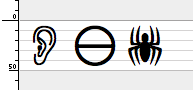
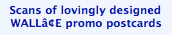 Ged knows I would love to be in a Unicode world, or indeed any world where such character-incompatibility idiocy was a thing of the past. The fact that we still have those problems in 2008 almost smacks of willful malignance on the part of somebody.
Ged knows I would love to be in a Unicode world, or indeed any world where such character-incompatibility idiocy was a thing of the past. The fact that we still have those problems in 2008 almost smacks of willful malignance on the part of somebody.