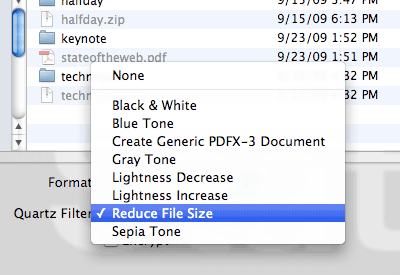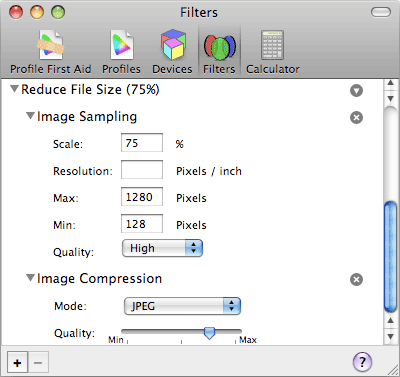While I agree with Neven Mrgan’s Walled Gardens, I feel like the whole imagery of walled gardens is a bit of a metaphorical stretch — not because it’s inaccurate, but because it’s fundamentally unnecessary. We don’t need metaphors here.
That’s because the iTunes App Store is just what its name states: it is a store. That has a fairly specific and intentional meaning in the world of commerce. It means that the stock is not infinite and that someone has screened it.
Think of visiting a store in the real world. Not a small shop, but a store. Something large (or at least largish) with lots of things to buy. Macy’s. Target. Wal-Mart. Or even the local hardware and general store in a small town, where there’s more than just tools and nails and bags of cement mix.
You go there to buy things because it’s a central location for buying a lot of things. But inherent in the experience is that what you find on the shelves has been selected and vetted by the person or people running the store. That doesn’t just mean favoring one brand of soap over another, but also deciding what to carry at all. Your hardware store doesn’t sell flat-panel HDTVs. Macy’s doesn’t stock six-inch PVC pipe. Target doesn’t offer porn. They have all selected some things to carry and rejected, if only implicitly, others. Certain brands are not carried because their quality didn’t meet the proprietor’s standards, didn’t fit the store’s audience and brand, or weren’t sufficiently profitable to claim valuable shelf space.
This is an assumption about stores that we hardly notice except when it’s clearly not so. If you’ve ever stepped into a store where it’s fairly obvious that everything, and I mean everything, the owner has ever come across in their life has been thrown onto the shelves on the theory that hell, it might look like junk but you never know what might be valuable to somebody, and you know what I mean. We subconsciously expect that a store will offer wares which have been screened for quality and price, all conveniently collected in one place for our purchase.
So it is with the App Store. It’s a central location for iPhone and iPad owners to go shop for apps. The stock is large — too large for any physical store to handle — but it is still screened. You may not like the screening criteria, just as you may not like the screening criteria exercised at Wal-Mart, but it exists nonetheless.
In the desktop computing world, of course, no such control exists. There you find and collect applications wherever you find them, whether in a store or somewhere on the internet. This is much the same as doing your shopping by driving around to garage sales and flea markets. Taken as an aggregate, there’s no quality control, no screening, no organization. It’s catch as catch can.
There’s room in the world for both models, of course. Some people avoid stores in favor of flea markets and yard sales and the like because that’s what they prefer. Others go to stores and avoid garage sales because they prefer the more controlled experience. In fact, think about everyone you know. How many prefer store shopping, and how many prefer flea market shopping? In that light, the iTunes Store’s success is really no mystery. It’s not just curated computing, which some have derided. It’s curated shopping, a model which has already proven wildly popular. More than that, it’s simple and cheap curated shopping, which is approximately the square of two wildly popular models.
You may say that there’s a significant difference between the physical world and the iTunes App Store. If the real world were like iPhone/iPad ecosystem, there would only be one store in the whole world. Everyone would have to shop there, and any merchant who couldn’t get in would be out of business for lack of customers. In the real world, we can go to any store we like: each is curated, but we can shop at the stores that offer what we like (read: that curate in a manner we find pleasing) and not the ones that don’t. The App Store is the only place to shop.
But that’s only true if you believe that the iPhone/iPad is the only mobile ecosystem in town, which is an assumption a weirdly large number of Apple’s critics seem to make. In fact, you’re perfectly free to join other ecosystems and shop at other stores. Android has one, for example. There are others. If you don’t like what Apple offers you, then you can shop somewhere else, as many people do.
But let’s assume that you’re personally invested in the iPhone/iPad ecosystem and can’t for some reason avoid or leave it. In that case, you’re stuck with that one single store, the App Store.
Except that’s only true because until now, nobody has launched an alternate store that offers web stack applications (WSAs). Maybe that’s because nobody is really building WSAs yet, at least not in numbers large enough to justify building a store to sell them. But then, maybe developers aren’t building WSAs because there’s no central place to sell them. The centralization of stores is at least as attractive to sellers as to shoppers. That’s a driver behind the recent announcements from Google and Mozilla, though as yet they’re just announcements.
A WSA store organized along lines similar to the App Store could do very, very well. It would need to make the shopping and, more importantly, purchasing experiences as frictionless as possible; this is something the iTunes Store has definitely gotten right. But suppose someone built a great WSA store and sold WSAs on a 20% commission. How many developers might look at that and figure that the extra 10% was worth making a shift?
It certainly wouldn’t be as easy as just setting up a store and building a Scrooge McDuck vault; no, there would be many challenges, but nothing truly insurmountable. Of that I am certain. And the great thing is that, just like in the physical world, there’s room for multiple stores — boutique app shops, if you like. Maybe one specializes in games; another in parent- and kid-centric apps; another in productivity apps; yet another in the “naughty” apps Apple booted out of its ecosystem a while back. (I call them “fapps” for obvious reasons.) Maybe these are app shops instead of app stores, but then, any large population can support a whole lot of shops. They can coexist with any number of other stores, including those from Apple and Google and Mozilla and anyone else.
None of these WSA stores and shops would be able to sell native apps, but that’s less of an obstacle than many seem to think. The window between native app behavior and WSA behavior has narrowed at an astonishing rate recently, and will continue to do so. I’m not saying that you can do absolutely anything with a WSA that you can do in native code, of course, but a lot of native apps could have been done as WSAs. Could still be done that way, in fact.
That points to the other advantage of a WSA store: it’s not limited to the iPhone/iPad ecosystem. A well-written WSA can run in multiple ecosystems. Being based on web technologies, they can (for the most part) go where the web goes. The market is suddenly much bigger than the iTunes Store, much bigger than people carrying around Apple devices. Much bigger than the people carrying around Droids, for that matter. With WSAs, developers can sell in multiple ecosystems at once, using the most successful cross-platform technology since ones and zeros.
Besides which, in a very real sense, WSAs are not cross-platform apps. They’re web platform apps that run in a native app that provides a window from a mobile ecosystem into the web. We call that app a web browser, but it’s becoming more than that, and faster than many would have credited even six months ago. The opportunities are beyond enormous.
For starters, imagine this: you have bought a number of apps at your favorite WSA store and installed them on your iPhone. Then you find out you can finally get the hell off AT&T and move to a Verizon iPhone. When you do that, the WSA store lets you install the apps you’ve already bought on your new ViPhone. If it’s sufficiently smart, it will even migrate their data for you by way of the store itself. Then, two years later, you decide you’ve had enough of Apple and want to move to another smartphone. Once again, your apps and data go with you.
This is what the web stack makes possible. If you thought mobile number portability was cool, imagine what you’ll think of mobile app portability.