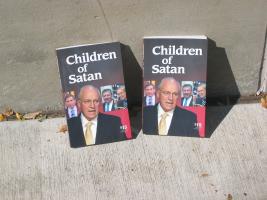S5 Final Candidate
Published 21 years, 4 months pastThanks to the efforts of many people, the slide show system I’ve been working on is just about ready for prime time. Thus, I hereby dub it S5 and place it into Final Candidate status, complete with documentation of the markup format and a map of the files that are used for an S5 presentation.
There is one thing I’ve found that needs to be addressed before exiting the FC stage, and that’s the handling of slide titles that contain markup. If you look at the slide show S5: An Introduction, the navigation menu entry for the title slide is ” 0: Snull: An Introduction”. It should be ” 0: S5: An Introduction”. I know this has something to do with walking the DOM tree and collecting the appropriate bits, but I’ve yet to figure out how to do that efficiently. Assistance, as always, is appreciated.
There are a few limitations that will exist even after S5 goes to v1.0. These are summarized on slide 8 of the introductory slide show, but I’ll explain them in a little more depth here.
- Only one author can be listed in the metadata — This limitation is largely inherited from OSF 1.0. Mark Schenk and I have talked about ways to get around this limitation, but have agreed to postpone fixing it until later; for now, it will be better if S5 1.0 and OSF 1.0 are as compatible as possible. When I start working on S5 1.1, I’ll come back to this, and will probably kick around some ideas in public for your comment. But that’s for later.
- Links from within a slide to another slide will probably fail — Henryk Plötz created routines to fix this limitation, but I don’t have time to analyze and understand how they work before going to v1.0, and I’m very much against just dropping things into the JS unless I understand what they do, and how they do it. I expect to get this functionality into S5 1.1.
- The navigation controls are limited to the footer — This is in some ways a matter of convenience, and also a matter of consistency. If the controls are known to be in the footer, then theme authors can write their CSS accordingly. I may—and note I say may—relax this restriction in a future version of S5. For now, it stands. (Update: by “limited to the footer”, I mean it’s limited in a structural sense. You can still visually place the controls anywhere CSS will allow.)
- Slide content is expected to be static and atomic; that is, there is no capability to trigger dynamic slide content by hitting the “next” command — It would be nice to allow a slide author to trigger a slide animation (or whatever) by just hitting a “next” key, the way Powerpoint does. It’s probably easy to do. It won’t make it into 1.0. So the expectation is that any given slide is a set of text and/or images, and that when you advanced you go to the next slide. Of course, an author can still embed a Flash file or a QuickTime movie or an animated GIF or whatever. There just isn’t the ability to click the mouse button or hit the space bar and have new content revelaed on the same slide.
- Fonts are not scaled based on display resolution and available pixels; manual CSS editing is required — Again, largely a matter of convenience. I tried dynamic font scaling and discovered that Firefox had major problems with what I’d done. I’ll worry about it in a later version. For now, if you create your slides assuming 1024×768 and find yourself in an 800×600 projection environment, you’ll have to edit the CSS directly to change the font size (and anything else that has to be changed).
There’s one other limitation I didn’t put on the slide, but I’ll briefly cover here. As yet, it is not possible to embed all of the CSS and JS into the presentation file (that is, the XHTML file) and have the system work as widely as it does when they’re external. The culprit again was Firefox, although it’s as likely that the real culprit is how I scripted things. For that matter, it will never be possible to have complete standalone S5 files for any presentation that includes images or other external resources, because IE/Win doesn’t support data: URIs. (Okay, never unless this capability gets added to IE/Win. Don’t hold your breath.) I do intend that a future version of S5 will allow the embedding of the CSS and JS. Version 1.0 will not.
One other note: to keep things more consistent with OSF 1.0, I altered the S5 format to use h1 elements for slide titles, whereas before they were h2 elements. I’ve also dropped the currentSlide, header, and footer divs into a layout div. You can get a more detailed look from the reference.
All right, I think that’s enough from me for the moment. Please try out the introductory slide show (also available as a ZIP archive), check over the documentation, and let me know if you find anything broken (fixes always welcome!) or incorrect. Other feedback on the documentation, or on the content of the slide show, is also welcome. Suggestions for new features or ways to fix the known limitations are not prohibited, but they will be shelved until after version 1.0 goes to final release.