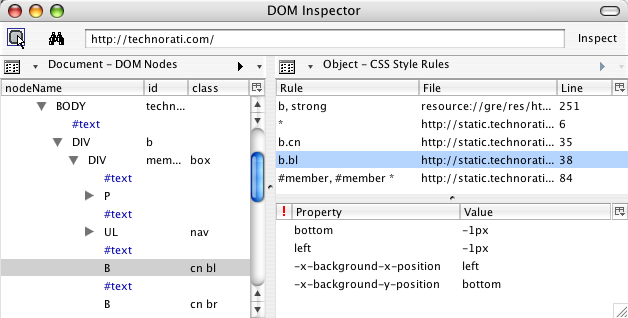An Event Apart Debuts
Published 20 years, 5 months pastI couldn’t be more proud to announce the launch of An Event Apart. What is An Event Apart (AEA)? It’s an all-day seminar, one that moves from city to city, featuring me and Jeffrey Zeldman. The inaugural event will be held at the Franklin Institute in central Philadelphia, Pennsylvania on Monday, 5 December 2005. We’ll be taking it to other cities in 2006; keep an eye on the AEA RSS feed for announcements.
Honestly, AEA can be summarized in one sentence: it’s the kind of seminar Jeffrey and I would want to attend. Hopefully that right there is enough to get you interested, but wait until you hear the details.
- No “intro to X” sessions. We’re packing the day with as much detail, technical insight, and expert information as possible. We won’t be taking any time to explain the basics of CSS or XHTML or anything else. From the first minute to the last, we’re putting the pedal to the metal.
- An intimate look at how Jeffrey and I do what we do. Most of our material will be drawn from recent projects we’ve done together, such as the web sites for A List Apart, An Event Apart, UNIFEM, and others. All the nifty tricks, browser hacks, practical compromises and development surprises—they’ll be laid bare for attendees to examine, question, chuckle over, and take back to their own work.
- Going from comp to complete. How does one get from a visual comp file to a working XHTML+CSS page? You’ll find out how we do it as we step through that very process.
- Constant interaction. This isn’t a rigidly formalized “we talk for 80 minutes and you ask questions for 10 minutes” kind of setup. Jeffrey and I see it as more of a conversation between us and the attendees. We’ll probably do most of the talking, and we’ll certainly have all kinds of stuff to talk about, but we’re really looking forward to questions that will take things in a new direction. We want the attendees to ask tough questions about what we’re showing, and ask us about the tough problems they’ve faced.
- Attendee markover. For one of the day’s sessions, we’ll take a site submitted by an attendee and give it a markover, turning it into semantic XHTML and CSS without disrupting the visual appearance. This will make for a great look at practical standards-oriented design for a real-world site.
- Interesting venues. Jeffrey and I been to a zillion conferences in hotel ballrooms and conference centers, and frankly we’re bored to death with that whole repetitive scene. So we’re going to aim for places that are a little off the beaten path; venues that have some interest. As an example, just look at the venue for AEA Philadelphia, the Franklin Institute; it’s one of the most prestigious science museums in the country.
The content of AEA won’t be just markup and CSS, either. We’re going to talk about how standards-based design speeds up the development process, how we work in a distributed team, and how we approach web design in general. We’ll share what’s worked for us and what hasn’t, and find out what experiences the attendees have had.
So if you’re in the Philadelphia area, or can reach it fairly easily, I strongly encourage you to take a look at the AEA site—and then ask yourself whether this is an event you can afford to miss.